This is a brief overview of important, frequent, and functional Observatory editorial guidelines, particularly related to working in Google Docs. For our complete house style, see the Observatory’s Style Guide and its addenda.
Links to Writing, Editing, and Rights Tools
Links to Writing, Editing, and Rights Tools: This compilation of helpful editing tools is a handy resource.
Style Guide
The Observatory generally follows AP Style. The Observatory’s Style Guide lists exceptions, like our use of the Oxford comma.
Suggesting Edits Mode
The Observatory uses shared Google Docs. When editing, please always use “Suggesting” editing mode so that we can track changes.
Evergreen, Not Time-Sensitive
Articles on the Observatory are not news stories; instead, they are evergreen explainer pieces that act as definitive, expertly written encyclopedic articles more akin to those found in reference guides like Wikipedia, Encyclopedia Britannica, or WebMD. To ensure longer shelf lives for these articles, avoid unfixed temporal words and phrases (i.e., relative dates) like “last April,” “this week,” or “next year.” If you see relative dates, change them to absolute dates.
Fact-checking
Typically, the copy editor (Editor3) handles fact-checking. However, line editors (Editor2) can certainly engage in some level of fact-checking. It’s a shared responsibility. If you are Editor2 and you check a fact, you can highlight relevant text and add a comment to that effect (“Fact-checked”). Editor3 will see your comment and not have to recheck that fact. Any statement attributed to a source should be checked that it accurately represents the source material in content and tone, and any direct quotations must be transcribed exactly as originally written (unless there is a minor punctuation or spelling change to match our house style). All quoted copy (i.e., quoting someone other than the author and data points—as in dates, figures, weights, statistics, etc.) must be hyperlinked to a website/webpage of a reputable source where the quotation/data was found. If you can’t locate a definitive source, highlight the text and add a comment for the author, saying, “Can you provide a link to this?”
Hyperlinks
Suggest hyperlinks to reputable sources that are not behind paywalls where you feel necessary (in general, all data points, statistics, years, etc. should be hyperlinked to recent, reputable sources), and add links to ideas/themes where you feel the reader might be helped in case they want to dive deeper into a particular element, particularly elements that you think may be unfamiliar to a general audience.
Academic Texts
See the Observatory’s Style Guide (under “Links and Footnotes for Observatory Articles/Dual Pub Plan”) policy on using both in-text links and footnotes to bibliographic information.
For non-academic texts, the Observatory generally avoids footnotes. If a non-academic article has footnotes, please convert them to hyperlinks in the relevant body of the text.
Structural Editing
Like Wikipedia, the first section of an Observatory article will generally be an “Introduction.” Try to identify natural breaks where named section headings and subheadings can be inserted, following the style of Wikipedia articles. Smaller paragraphs are typically better than long ones, so suggest paragraph breaks to break up long passages. Also, if there are “natural” section breaks, please indicate those by suggesting section headings within the text between two paragraphs. (See section headings in this Observatory article as an example.)
Introductions
Observatory articles typically begin with an “Introduction” section. Some of the submissions we receive from our authors were previously published as news articles or book excerpts, so they often require more substantial and broader introductory paragraphs. These can sometimes be found somewhere later in a news article, so feel free to revise the structure/flow of a piece.
Book Excerpts
Some Observatory articles are adapted from book excerpts by Book Editors, who select excerpts, correspond with publisher contacts, and sometimes add Observatory Editor’s Notes for context.
It is important for Contributing Editors, Proofreaders, and others who work in a book excerpt article Google Doc to leave all changes tracked (excluding minor formatting/font/line spacing or transcription-related corrections to hyphenation and spaces at line breaks), because Book Editors usually need to coordinate a final review by the publisher contact after the end of editing (during pre-production), before publishing. Even corrected obvious typos that were in the review copy should be left tracked (the publisher may appreciate being notified about these for future editions).
Each book excerpt does not need to be contiguous—it may have been concatenated (i.e., cobbled together from different sections of the book) by a Book Editor. In concatenated excerpts, ellipsis dots (…) written on a single line should have been used by Book Editors to indicate a significant break in the original text. Brackets should be used for added text or new capitalization, and in-line ellipsis dots should be used for small amounts of omitted text, just as they are in a quotation with omissions or other changes in a non-excerpted article (see Rewriting below).
The standard book excerpt editing level involves making necessary changes—such as only updating to match house style and correcting typos, spacing, and formatting; many require being notified of all or certain types of suggested edits, meaning the Book Editor who found the piece will run edits by the publisher for approval. When editing a book excerpt, check against the review copy for errors in how the book was transcribed (such as hyphens where a line broke in print but doesn’t need to online); otherwise, aim to change as little as possible. If you have questions, check with the Books coordination editor Reynard Loki (email: reynard at ind dot media) about how much editing is permitted.
Rewriting
Feel free to suggest rewriting entire sentences or blocks of copy to improve flow or clarity. Use ellipses to indicate omissions and brackets to indicate added text in altered quotations or book excerpts.
Headlines/Teasers
Suggest better/alternative headlines and teasers if necessary (for example, if edits made to the Doc mean a quotation in the teaser is no longer in the body, the teaser should be replaced). See guidelines on headlines and teasers in the Observatory’s Style Guide addendum “Editorial Process.”
First-Person POV
Generally, remove any first-person references to “I.” The author shouldn’t say “I believe,” but rather state what they want to state, like an encyclopedia entry. This is not a hard rule; use your judgment, as there may be instances where the first person is warranted, such as when the author tells a personal story that is central to the narrative or when the author self-discloses a potential conflict of interest to maintain ethics.
Tags
Add tags to the Google Doc under the “Tags” section. Contact your Observatory contact for a list of the approved tags.
Click “View > Show non-printing characters” and delete extraneous spaces when proofreading. There should be no spaces at the beginnings (before text) or ends of paragraphs (after the final punctuation mark), and there should be only one space between sentences.
Em Dashes
Em dashes (—) should not have blank spaces before or after.
Numbers and Numerals
Generally follow AP Style. See the Observatory guidance for further details.
Percent Sign
Spell out “percent.” Do not use “%.”
‘Must’
Observatory articles should avoid the word “must.” Generally, readers don’t like being directly told how to think or what to do explicitly, and the author may undermine their argument with this word. The author’s and the editorial team’s job is to provide the facts so that readers can make their own decisions. If a sentence requires “must,” see if you can replace it with synonymous phrases like “requires,” “needs to,” or “is necessary,” or rewrite so that none of these phrases is necessary.
Oxford Comma
Add Oxford (serial) commas as necessary.
British English
Change British spellings to American spellings (e.g., “favour” should be “favor”).
United States
The first mention of the United States should be spelled out as “United States.” Subsequent mentions should be abbreviated “U.S.”
Quotation Marks and Apostrophes
For quotation marks and apostrophes, use curly (“” ‘’), not straight ("" '').
Replacing Text
When suggesting an edit to replace text, strike out the entire word or phrase and type out the whole new word or phrase. For example, if you want to change the word “retire” to “retirement,” don’t just add “ment” to the end of “retire.” Instead, strike out the entire word “retire” and replace it with “retirement.” This way, editors can see your full edit in the margin (e.g., “Reynard is replacing ‘retire’ with ‘retirement,’” which is clear, and not “Reynard is adding ‘ment,’” which is unclear).
Copying/Pasting Into a Google Doc
To avoid copying unwanted formatting when copying/pasting text from the web or a downloaded source (e.g., PDF file) into a Google Doc, first paste the copy into a text editor—like TextEdit or online at Word Counter—then copy/paste that version into the Google Doc. You may not want to do this if the original document has many hyperlinks you wish to keep.
Feel free to ask questions and comment via “Insert > Comment” throughout the Google Docs as necessary.
AI Tools
AI tools such as ChatGPT, Gemini, etc., should not be relied on for editing.
Active Voice Versus Passive Voice
While active voice is generally preferred for its clarity and directness, passive voice is acceptable—and sometimes preferable—in the situations outlined in the Observatory’s Style Guide addendum “Stylistic Rules of Thumb.”
Google Doc Standard Formatting
- Times New Roman
- 14-point font size
- Left-aligned
- 1.15 line spacing (Select all text and go to “Menu > Format > Line & Paragraph Spacing” and check the box for “1.15.”)
- Add space both before and after each paragraph (Select all text and go to “Menu > Format > Line & Paragraph Spacing” and select “Add space after paragraph.” Repeat for “Add space before paragraph.”)
- The standard text color is black (It may look black, but make sure by selecting the copy and seeing that the black circle in the color picker is checked.)
- Any hyperlinked text should be underlined, and the color should be dark cornflower blue 2 (Select the text and check the color in the color picker.)
Email your Observatory contact if you have any questions. Thank you!
This reference guide is licensed under a Creative Commons Attribution-NonCommercial-ShareAlike 4.0 International License (CC BY-NC-SA 4.0).
Reprinting with attribution to the authors for noncommercial use is allowed under the CC BY-NC-SA 4.0 license guidelines, excluding third-party content.
For inquiries regarding content reuse, reprint rights, and licensing, visit the Observatory’s Reuse and Reprint Rights Guidance page.
Last Updated: November 20, 2025